
July 2014
Dear Reader,
It has been nine months since we decided to begin developing an infographic research summary for every project we do.
So far, our efforts, and what we have learned, are paying off. It is paying off for us because having to develop an infographic pushes us to get tighter, shorter, and more useful stories out of the data. It is paying off for our clients because their research is getting noticed both within and outside of their organizations. Our two most recent RFPs came with specific requests for infographics, as well. “Also assume we will want at least one of your fabulous infographics,” one client wrote.
In this newsletter we share a few thoughts, tips, and tricks for creating research infographics. We find the process to be challenging and fun because it requires so many areas of expertise and skill—an artful combination of graphic design, research savvy, and marketing intuition.
Other items of interest in this newsletter include:
- Net Promoter Scores Don’t Beat Other Measures
- One-Third of Research Firms Fly Blind with Mobile
- Perils and Pitfalls of Social Media for Research
- New York Times Blunders on Sample Size
- How to Fix Bad Research Reports
- Old Marketing Poltergeists: They’re Ba-a-a-a-ack!
- What It Means to “Overfit” a Model to Your Data
- Pointy-Haired Boss Finds Significant Correlation
- Execs Vote on Top Research Needs in Marketing
- How to Succeed with Biased Samples
- Don’t Waste Your Money Delighting Customers
We are also delighted to share with you:
As always, feel free to reach out with an inquiry or to “feel us out” with questions and problems you’re wrestling with these days. We would be pleased to consult with you on your next research effort.
Happy summer,
The Versta Team
How to Make Spectacular Infographics
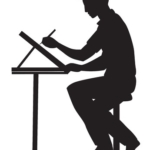
We are big fans of data visualization and narrative techniques that turn data into stories. But for many years we resisted the trend toward infographics. Too many of them are terrible—the worst examples of what Edward Tufte calls “chart junk.” Too many designers and data visualization devotees believe that putting ridiculous cartoons around exaggerated PowerPoint charts somehow makes research more fun and interesting and easy to understand.
Two things changed our minds. First, we attended the 2013 MRA Corporate Researchers Conference. Speaker after speaker talked about needing bite-sized information and deliverables that would help them sell their research findings, reports, and presentations internally. A few developed infographics for just this purpose, and had success.
Second, we decided to experiment. We started delivering a one-page infographic soon after the final report for every project, and our corporate colleagues LOVED them (the capital letters are theirs). They used them to persuade and impress their managers and internal business partners. Some used them outside their companies to generate media interest and to establish thought leadership with customers and clients, like this infographic about nurses and retirement:
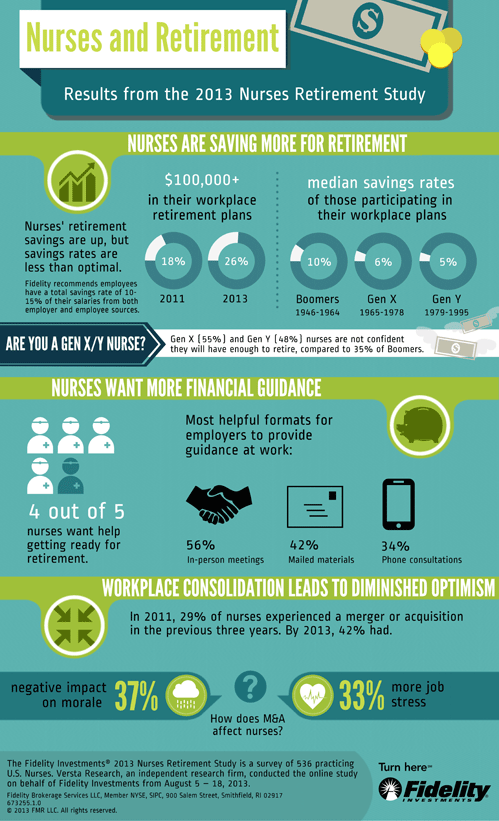
Now we and our clients are hooked. We’ve begun to appreciate how compelling research data can be with an extremely concise infographic “teaser” about the key research findings. To be sure, we still think that the bulk of infographics out there are lousy (just as many market research reports are lousy). But with careful attention to the data and to the succinct story the data needs to tell, we’ve learned that researchers can create powerful and compelling research infographics. Here are a few tips and tricks we’ve discovered along the way.
Design Tips & Tricks
Use a professional tool. Since we’re not graphic designers, we knew we could not create beautiful and compelling infographics with PowerPoint (or Illustrator or InDesign). So we experimented with several different tools professionally designed to allow amateurs like us to create them. We tested Piktochart, Infogr.am, Tableau, and Easelly. Now we are beta testing Infoactive, as well.
So far, Piktochart has worked well for us. It has more than 150 professionally designed themes and layouts. The company hires graphic designers to continually develop and add new ones. Templates provide the graphic design starting point we need, which we then customize to our needs. There are libraries of icons and images, and if we can’t find something specific we want, we purchase additional ones through an image service like 123RF. The cost is reasonable at roughly $300 per year.
Keep it short. As in really short. As in one standard 8½” x 11″ page, and absolutely no more. When we drafted the words and content for our most recent infographic, the count of words and numbers was just 141. As we started designing the infographic we cut even further. Keeping infographics short forces us to identify essential storylines and data points that pique interest without overwhelming. Keeping them short also helps grab the attention of busy managers or business partners who might otherwise never read the 20-page report we so painstakingly developed.
Keeping infographics short forces us to identify essential storylines and data points that pique interest without overwhelming.
Make it something to explore. People seem to love infographics that give them something to explore and discover. They become engaged, open-minded, and interested in how the data might apply, rather than suspicious or critical, which is how they often approach reports. So a lot of infographics give readers a non-linear path to follow, moving from side to side and downward. We recently showed data points on a map without showing the map itself; readers quickly discovered that the points themselves created the outlines of the local geographic area.
Tell a story. Of course letting readers explore does not mean letting them infer conclusions from bunches of numbers and charts. They shouldn’t have to untangle data or wonder what it all means. So (as with all of our analysis and reporting) we go back to fundamental principles of turning data into stories: focus on key questions, lay out simple data points, organize them thematically, summarize in a short headline, and so on. We’ve summarized these principles in our how-to guide on Turning Data into Stories, and reiterate the most critical element here: Don’t write about the data, don’t write about the research, and definitely don’t make the infographic a numbers dump. Write about what the data prove, because that is the story that internal clients and managers really care about.
Think in blocks. Thinking in blocks helps us order the layout and helps ensure that readers will not get lost when exploring. It’s the graphical equivalent of telling a story. Take the data and sort them into groups of related information. Then put those groups into a logical order that tells the story. Cut it down to three or fewer supporting data points per block. Then, in laying it all out, experiment with shuffling the blocks around to make the story clear while encouraging exploration at the same time. Maybe two blocks are side-by-side. Maybe one is a narrow block that slots in between two bigger blocks to break it up.
Use text as graphics. We think of text formatting as another opportunity to emphasize the story, minimize details, or give readers something to explore. It also helps us avoid overuse of icons. For example, we might use text like this: “76% of workers agree that routine checkups are the most important benefit in an employer sponsored health insurance plan.” Or we might add in a block of smaller very descriptive text to give something for the audience to explore that is styled differently from the icons and short phrases in the rest of the infographic.
Repeat visual elements, but break it up. Repeating visual elements like lines, or icons in circles, or dots, or a fancy triangle—anything, really—helps tie the different visual blocks together. It signals that the pieces belong to the whole. At the same time, it can feel boring if the same techniques are applied over and over, or if the layout is too symmetrical, or if every block follows the same style. So we always introduce one element that breaks the pattern and adds something unexpected. Maybe it’s a really long sentence. Maybe it’s an arrow. Maybe it’s information in a box that juts in from the margin. Or maybe an icon in a different color.
We want them to grab attention immediately and provide just enough information that the viewer learns something, remembers it, and asks for more.
Remember it’s a marketing tool. This is our most important tip of all. In our view, infographics should not be graphic-rich research reports. They should not even be executive summaries. They are like advertisements, or like super short press releases. We want them to grab attention immediately and provide just enough information that the viewer learns something, remembers it, and asks for more. If we find ourselves adding more numbers, or another layer to the story, or subtle distinctions that need explanation, or a chart with multiple elements… we stop ourselves. It’s a marketing tool, we say, not a report. So leave it out.
Stories from the Versta Blog
Here are several recent posts from the Versta Research Blog. Click on any headline to read more.
Net Promoter Scores Don’t Beat Other Measures
A recent study published by an academic group in Europe suggests that Net Promoter Scores are not better than other customer satisfaction and loyalty measures.
One-Third of Research Firms Fly Blind with Mobile
A recent global survey of research firms found that one-third do not know how many of their respondents are taking (or trying to take) surveys on mobile devices.
Perils and Pitfalls of Social Media for Research
AAPOR just released its industry task force report on social media for marketing and survey research, and we’re not much further along than we were four years ago.
New York Times Blunders on Sample Size
The New York Times has a new feature focusing on stories with data and statistics, but in reviewing a recent Pew poll they perpetuate the myth of large sample sizes.
How to Fix Bad Research Reports
Did you know there are people who specialize in re-working bad reports written by research suppliers? Here’s a story of our encounter with one such consultant.
Old Marketing Poltergeists: They’re Ba-a-a-a-ack!
A recent list of research funding priorities by the Marketing Sciences Institute includes more topics on the fundamentals of marketing than on the hot and trendy.
What It Means to “Overfit” a Model to Your Data
Here is an easy and intuitive example of “over-fitting” in which a statistical model describes data perfectly (with an R-squared of 1) but leads to a false conclusion.
Pointy-Haired Boss Finds Significant Correlation
Dilbert discovers that data mining easily leads to absurd conclusions because there are so many random patterns. The solution? Ask good questions before mining.
Execs Vote on Top Research Needs in Marketing
The Marketing Science Institute announced that The Customer Experience and Data Analytics are its priorities for basic research on marketing over the next 2 years.
How to Succeed with Biased Samples
New research from Columbia University shows that survey polling done via Xbox can yield accurate predictions if the sample is carefully adjusted at the back end.
Don’t Waste Your Money Delighting Customers
A new global research study suggests that exceeding customers’ expectations has no clear impact on improving loyalty. But who says loyalty should really be the goal?
Versta Research in the News
Talking about Money Difficult for LGBT Investors
A Versta Research survey for Wells Fargo was featured in Fortune, Investment News (registration required), Bankrate, and on the front pages of CNN and NBC News.
4 Ways to Inspire Brilliance from Your Team
Liz Kelly, CEO of Brilliant Ink, was featured in Fortune with an article highlighting survey findings from the Employee Experience study.
MORE VERSTA NEWSLETTERS

